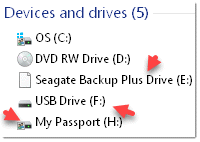The best software delivers all necessary features and support at the lowest cost.
There are basically 2 groups of software:
Pay Once Software
A software program for one payment that will last a lifetime and meet your needs is ideal:
“We paid $595 once for our software in 2004 and have been using it ever since at no additional cost.” Sheila Roy, Boston Consignment
This can be your experience with a little home work so here are questions to ask to unearth those post-purchase fees:
- Are there any fees after purchase?
- If there are ‘optional fees’ what are the consequences of not paying them?
- Do you have a history of increasing the amounts of your fees?
- What is the cost of adding stations at the same store?
- What is the cost of the software for opening another store?
- How much do upgrades cost? (‘Upgrades’ are changes in the program that add or enhance program features and functions.)
- What is your hourly rate for support?
Here’s a list of things software vendors come at us with in their attempts to disguise the ongoing never-ending cost of using their software:
- Two vendors in Florida claim that their ‘annual support fee’ is “optional” in pre-sales efforts without disclosing the consequences of not paying the annual fee:
- Calls for help after purchase will be greeted with the question, “Have you paid your annual support fee?”. If not, you’ll be charged a lot more for service or you will be denied service until you do.
- Software updates for any program are essential if for no other reason than to remain compatible with changes in other software, like Windows. Knowing this, such vendors deny software updates and craftily state the ruse by heralding “Fee software updates with paid annual support”.
- Choosing any software program that has a ‘support plan’ subjects one to future increases in the support fee. It also leaves the door open for the vendor to segregate some segment of service and begin charging extra.
- Purveyors of web-based software have their own strategies for attempting to soften the blow of high ongoing software costs.
- One such vendor charging a minimum of $100/month (ok, $99) exclaims, “Free support included!”. (Are we really so gullible?)
- The ‘trick’ is to bait new users with lower starting prices and switch to higher costs as businesses grow (adding more users, more stations, more locations). One vendor charging $99/month (ok, $100) charges $200 per month for adding just one more store location.
- As with fee-based support programs, users of web-based software might be subject to future rate increases.
Pay Once Software Ownership
Typically even though you may own the software, your copy of the software cannot be sold, transferred, lent or otherwise made available to another. There may be exceptions but this is a minor detail when compared to other more important considerations like support longevity and surprise fees after purchase.
Pay Forever Software
Might sound ‘silly’ but “How long do you intend to be in business?”. Endless software payments cost a fortune over time. Good for the software provider. Not so good for business profits.
As the name implies there is no end to payment for most consignment-resale-buy-outright-antique-auction-secondhand programs on the market today.
Back in the day all software was ‘pay once’ and was ours to use for a lifetime, for as long it would continue to work on every-changing computers.
Now, Photoshop, Outlook, anti-virus and yes, even consignment software have become some cockamamie ‘software as a service’ which is nothing more than a twist to wring more money out of end users of software.
Yes, software developers have an ongoing cost to maintaining software, but for those charging $1,000 and more up front, shouldn’t some of that cost be factored in already?
Bottom line: All pay-as-you-go software will cost way more than pay-once apps over time.
Software Vendors’ Hidden Secret
Software vendors watch every day as new users of their programs struggle to become familiar with program features and procedures.
It’s an arduous task for most store owners and employees – one which they will be reluctant to repeat any time soon.
Vendors are very keenly aware, which is why they make every effort to minimize the pre-sale negatives. Once you’re in, you’re likely to stay no matter how offended you might feel about having been deceived about pricing, support dependability and vendor reliability.
Imagine in your initial phone conversation with the software salesperson you hear, “Hey, my ‘software company’ is comprised of me and some telephone help. I wrote the program and when I’m gone, so will be support for this software. You’ll be taking a big risk of losing the $1,300 I’m asking for my software if I’m no longer around to fix it when it breaks, and it will break.”
Nearly every program for consignment, resale, etc. has been written by an individual and can only be supported (repaired) by that person. “Who stands behind the software?” is a very important question to ask. Would you knowingly choose to make your business completely dependent upon a person of whom you know nothing about?
Guarantees
Software vendors make concerted efforts to work the word ‘free’ into the sales advertising – for a product that clearly is not free: “Free software demo!” “Free support for 30 days!” “Free software updates with paid support!” (which is another way of saying ‘There will be no software updates if annual support fees aren’t paid.’)
‘Guarantee’ is the 2nd most popular word salespersons try to work into their pre-sale representations. Aside from a money-back guarantee which they can’t avert, any other guarantees are hollow promises. Who’s making the guarantee? Is there money and company assets backing the guarantee or is it just lip service? Are they guaranteeing things over which they have no control (like “100% up time!” or “Guaranteed data backup!”)? When your data disappears or you can no longer access that web-based program hosted on some computer that you know nothing about, what’s your recourse? Law suit? Extremely unlikely and vendors know that, so they can be somewhat unabashed in tossing this word around carelessly. “When my business loses money because of your software, are you going to compensate me for my losses?” Not.
The Future Is The Past
In the past those pushing software have found ways to maintain endless streams of income from their program users and because 1) they have gotten away with it and 2) they are confident no one will call them on the carpet, we can expect the shell game to continue.
You can protect yourself:
- Get promises, offers, statements, guarantees, quotes and all representations in writing. These days an email from a person (not an ambiguous ‘company’) including a statement that all possible fees and adverse policies have been disclosed – should do.
- Pay by credit card, then, when a fraud is discovered, send it to Visa for a full refund.
Shouldn’t choosing a software program for your business be a simple task? It can be, if you avoid all the hoopla and go with an honest vendor that discloses everything up front.